ansible.windows.win_credential module – Manages Windows Credentials in the Credential Manager
Note
This module is part of the ansible.windows collection (version 3.3.0).
It is not included in ansible-core.
To check whether it is installed, run ansible-galaxy collection list.
To install it, use: ansible-galaxy collection install ansible.windows.
To use it in a playbook, specify: ansible.windows.win_credential.
New in ansible.windows 2.7.0
Synopsis
Used to create and remove Windows Credentials in the Credential Manager.
This module can manage both standard username/password credentials as well as certificate credentials.
Parameters
Parameter |
Comments |
|---|---|
Adds an alias for the credential. Typically this is the NetBIOS name of a host if name is set to the DNS name. |
|
A list of dicts that set application specific attributes for a credential. When set, existing attributes will be compared to the list as a whole, any differences means all attributes will be replaced. |
|
The value for the attribute. |
|
Controls the input type for data. If If Choices:
|
|
The key for the attribute. This is not a unique identifier as multiple attributes can have the same key. |
|
A user defined comment for the credential. |
|
The target that identifies the server or servers that the credential is to be used for. If the value can be a NetBIOS name, DNS server name, DNS host name suffix with a wildcard character ( See This is used with type to produce a unique credential. |
|
Defines the persistence of the credential. If
Choices:
|
|
The secret for the credential. When omitted, then no secret is used for the credential if a new credentials is created. When type is a password type, this is the password for username. When type is a certificate type, this is the pin for the certificate. |
|
Controls the input type for secret. If If Choices:
|
|
When When Choices:
|
|
The type of credential to store. This is used with name to produce a unique credential. When the type is a When the type is a It is recommended to use a Choices:
|
|
When When If the secret cannot be retrieved and this is set to Choices:
|
|
When type is a password type, then this is the username to store for the credential. When type is a credential type, then this is the thumbprint as a hex string of the certificate to use. When If using a certificate thumbprint, the certificate must exist in the |
Notes
Note
This module requires to be run with
becomeso it can access the user’s credential store.There can only be one credential per host and type. if a second credential is defined that uses the same host and type, then the original credential is overwritten.
See Also
See also
- ansible.windows.win_user_right
Manage Windows User Rights.
- ansible.windows.win_whoami
Get information about the current user and process.
Examples
- name: Create a local only credential
ansible.windows.win_credential:
name: server.domain.com
type: domain_password
username: DOMAIN\username
secret: Password01
state: present
- name: Remove a credential
ansible.windows.win_credential:
name: server.domain.com
type: domain_password
state: absent
- name: Create a credential with full values
ansible.windows.win_credential:
name: server.domain.com
type: domain_password
alias: server
username: username@DOMAIN.COM
secret: Password01
comment: Credential for server.domain.com
persistence: enterprise
attributes:
- name: Source
data: Ansible
- name: Unique Identifier
data: Y3VzdG9tIGF0dHJpYnV0ZQ==
data_format: base64
- name: Create a certificate credential
ansible.windows.win_credential:
name: '*.domain.com'
type: domain_certificate
username: 0074CC4F200D27DC3877C24A92BA8EA21E6C7AF4
state: present
- name: Create a generic credential
ansible.windows.win_credential:
name: smbhost
type: generic_password
username: smbuser
secret: smbuser
state: present
- name: Remove a generic credential
ansible.windows.win_credential:
name: smbhost
type: generic_password
state: absent