ansible.windows.win_copy module – Copies files to remote locations on windows hosts
Note
This module is part of the ansible.windows collection (version 3.3.0).
It is not included in ansible-core.
To check whether it is installed, run ansible-galaxy collection list.
To install it, use: ansible-galaxy collection install ansible.windows.
To use it in a playbook, specify: ansible.windows.win_copy.
Synopsis
The
win_copymodule copies a file on the local box to remote windows locations.For non-Windows targets, use the ansible.builtin.copy module instead.
Note
This module has a corresponding action plugin.
Parameters
Parameter |
Comments |
|---|---|
Determine whether a backup should be created. When set to No backup is taken when Choices:
|
|
When used instead of This is for simple values, for anything complex or with formatting please switch to the ansible.windows.win_template module. |
|
This option controls the autodecryption of source files using vault. Choices:
|
|
Remote absolute path where the file should be copied to. If Use \ for path separators or \\ when in “double quotes”. If If If |
|
If set to If set to If set to Choices:
|
|
This flag indicates that filesystem links in the source tree, if they exist, should be followed. Choices:
|
|
If If Choices:
|
|
Local path to a file to copy to the remote server; can be absolute or relative. If path is a directory, it is copied (including the source folder name) recursively to If path is a directory and ends with “/”, only the inside contents of that directory are copied to the destination. Otherwise, if it does not end with “/”, the directory itself with all contents is copied. If path is a file and dest ends with “\”, the file is copied to the folder with the same filename. Required unless using |
Notes
Note
Currently win_copy does not support copying symbolic links from both local to remote and remote to remote.
It is recommended that backslashes
\are used instead of/when dealing with remote paths.Because win_copy runs over WinRM, it is not a very efficient transfer mechanism. If sending large files consider hosting them on a web service and using ansible.windows.win_get_url instead.
When using become with a user that is not an Administrator, the remote temp directory must be set to one that is accessible to both the become and connection user with
ansible_remote_tmp. See the examples for more information.
See Also
See also
- ansible.builtin.assemble
The official documentation on the ansible.builtin.assemble module.
- ansible.builtin.copy
The official documentation on the ansible.builtin.copy module.
- ansible.windows.win_get_url
Downloads file from HTTP, HTTPS, or FTP to node.
- community.windows.win_robocopy
The official documentation on the community.windows.win_robocopy module.
Examples
- name: Copy a single file
ansible.windows.win_copy:
src: /srv/myfiles/foo.conf
dest: C:\Temp\renamed-foo.conf
- name: Copy a single file, but keep a backup
ansible.windows.win_copy:
src: /srv/myfiles/foo.conf
dest: C:\Temp\renamed-foo.conf
backup: true
- name: Copy a single file keeping the filename
ansible.windows.win_copy:
src: /src/myfiles/foo.conf
dest: C:\Temp\
- name: Copy folder to C:\Temp (results in C:\Temp\temp_files)
ansible.windows.win_copy:
src: files/temp_files
dest: C:\Temp
- name: Copy file only if it does not exist on remote host
ansible.windows.win_copy:
src: files/config.ini
dest: C:\App\Config\config.ini
force: false
- name: Copy folder contents recursively
ansible.windows.win_copy:
src: files/temp_files/
dest: C:\Temp
- name: Copy a single file where the source is on the remote host
ansible.windows.win_copy:
src: C:\Temp\foo.txt
dest: C:\ansible\foo.txt
remote_src: true
- name: Copy a folder recursively where the source is on the remote host
ansible.windows.win_copy:
src: C:\Temp
dest: C:\ansible
remote_src: true
- name: Set the contents of a file
ansible.windows.win_copy:
content: abc123
dest: C:\Temp\foo.txt
- name: Copy a single file as another user
ansible.windows.win_copy:
src: NuGet.config
dest: '%AppData%\NuGet\NuGet.config'
vars:
ansible_become_user: user
ansible_become_password: pass
# The tmp dir must be set when using win_copy as another user
# This ensures the become user will have permissions for the operation
# Make sure to specify a folder both the ansible_user and the become_user have access to (i.e not %TEMP% which is user specific and requires Admin)
ansible_remote_tmp: 'c:\tmp'
Return Values
Common return values are documented here, the following are the fields unique to this module:
Key |
Description |
|---|---|
Name of the backup file that was created. Returned: if backup=yes Sample: |
|
SHA1 checksum of the file after running copy. Returned: success, src is a file Sample: |
|
Destination file/path. Returned: changed Sample: |
|
Whether a single file copy took place or a folder copy. Returned: success Sample: |
|
Basename of the copied file. Returned: changed, src is a file Sample: |
|
Size of the target, after execution. Returned: changed, src is a file Sample: |
|
Source file used for the copy on the target machine. Returned: changed Sample: |