ansible.windows.win_whoami module – Get information about the current user and process
Note
This module is part of the ansible.windows collection (version 3.3.0).
It is not included in ansible-core.
To check whether it is installed, run ansible-galaxy collection list.
To install it, use: ansible-galaxy collection install ansible.windows.
To use it in a playbook, specify: ansible.windows.win_whoami.
Synopsis
Designed to return the same information as the
whoami /allcommand.Also includes information missing from
whoamisuch as logon metadata like logon rights, id, type.
Notes
Note
If running this module with a non admin user, the logon rights will be an empty list as Administrator rights are required to query LSA for the information.
See Also
See also
- community.windows.win_credential
The official documentation on the community.windows.win_credential module.
- ansible.windows.win_group_membership
Manage Windows local group membership.
- ansible.windows.win_user_right
Manage Windows User Rights.
Examples
- name: Get whoami information
ansible.windows.win_whoami:
Return Values
Common return values are documented here, the following are the fields unique to this module:
Key |
Description |
|---|---|
The running account SID details. Returned: success |
|
The account name of the account SID. Returned: success Sample: |
|
The domain name of the account SID. Returned: success Sample: |
|
The SID in string form. Returned: success Sample: |
|
The type of SID. Returned: success Sample: |
|
The name of the authentication package used to authenticate the user in the session. Returned: success Sample: |
|
The DNS name of the logon session, this is an empty string if this is not set. Returned: success Sample: |
|
A list of groups and attributes that the user is a member of. Returned: success Sample: |
|
The impersonation level of the token, only valid if Returned: success Sample: |
|
The mandatory label set to the logon session. Returned: success |
|
The account name of the label SID. Returned: success Sample: |
|
The domain name of the label SID. Returned: success Sample: |
|
The SID in string form. Returned: success Sample: |
|
The type of SID. Returned: success Sample: |
|
The name of the domain used to authenticate the owner of the session. Returned: success Sample: |
|
The logon time in ISO 8601 format Returned: success Sample: |
|
The unique identifier of the logon session. Returned: success Sample: |
|
The name of the server used to authenticate the owner of the logon session. Returned: success Sample: |
|
The logon type that identifies the logon method, see https://msdn.microsoft.com/en-us/library/windows/desktop/aa380129.aspx. Returned: success Sample: |
|
A dictionary of privileges and their state on the logon token. Returned: success Sample: |
|
A list of logon rights assigned to the logon. Returned: success and running user is a member of the local Administrators group Sample: |
|
The token type to indicate whether it is a primary or impersonation token. Returned: success Sample: |
|
The user principal name of the current user. Returned: success Sample: |
|
The user flags for the logon session, see UserFlags in https://msdn.microsoft.com/en-us/library/windows/desktop/aa380128. Returned: success Sample: |