microsoft.iis.web_application module – Configures IIS web applications
Note
This module is part of the microsoft.iis collection (version 1.1.0).
It is not included in ansible-core.
To check whether it is installed, run ansible-galaxy collection list.
To install it, use: ansible-galaxy collection install microsoft.iis.
You need further requirements to be able to use this module,
see Requirements for details.
To use it in a playbook, specify: microsoft.iis.web_application.
Synopsis
Creates, removes, and configures IIS web applications.
Requirements
The below requirements are needed on the host that executes this module.
IISAdministration PowerShell module
Parameters
Parameter |
Comments |
|---|---|
The application pool in which the new site executes. If not specified, the application pool of the current website will be used. |
|
The type of authentication to use for this application. Either If If If not specified, the default is Choices:
|
|
Name of the web application. |
|
The password associated with Required when |
|
The physical path on the remote host to use for the new application. The specified folder must already exist. |
|
Name of the site on which the application is created. |
|
State of the web application. If If Choices:
|
|
Specifies the user name of an account that can access configuration files and content for this application. Required when |
Attributes
Attribute |
Support |
Description |
|---|---|---|
Support: full |
Can run in check_mode and return changed status prediction without modifying target, if not supported the action will be skipped. |
|
Support: none |
Will return details on what has changed (or possibly needs changing in check_mode), when in diff mode |
|
Platform: windows |
Target OS/families that can be operated against |
See Also
See also
- microsoft.iis.web_application_info
Get information on IIS Web Applications.
- microsoft.iis.web_app_pool
Configure IIS Web Application Pools.
- microsoft.iis.website
Configures an IIS website.
Examples
- name: Add ACME web application on IIS
microsoft.iis.web_application:
name: api
site: acme
state: present
physical_path: C:\apps\acme\api
- name: Change connect_as to be specific user
microsoft.iis.web_application:
name: api
site: acme
connect_as: specific_user
username: acmeuser
password: acmepassword
- name: Delete ACME web application on IIS
microsoft.iis.web_application:
state: absent
name: api
site: acme