microsoft.iis.web_app_pool_info module – Get information on IIS Web Application Pools
Note
This module is part of the microsoft.iis collection (version 1.1.0).
It is not included in ansible-core.
To check whether it is installed, run ansible-galaxy collection list.
To install it, use: ansible-galaxy collection install microsoft.iis.
You need further requirements to be able to use this module,
see Requirements for details.
To use it in a playbook, specify: microsoft.iis.web_app_pool_info.
Synopsis
Returns information about IIS Web Application Pools.
Requirements
The below requirements are needed on the host that executes this module.
IISAdministration PowerShell module
Parameters
Parameter |
Comments |
|---|---|
Name of the application pool. When not specified, information of all existing pools will be fetched. |
Attributes
Attribute |
Support |
Description |
|---|---|---|
Support: full |
Can run in check_mode and return changed status prediction without modifying target, if not supported the action will be skipped. |
|
Support: none |
Will return details on what has changed (or possibly needs changing in check_mode), when in diff mode |
|
Platform: windows |
Target OS/families that can be operated against |
See Also
See also
- microsoft.iis.web_app_pool
Configure IIS Web Application Pools.
Examples
- name: Return information about an existing application pool
microsoft.iis.web_app_pool_info:
name: DefaultAppPool
register: stored_info
- name: Returns information about all application pools that exist on the system
microsoft.iis.web_app_pool_info:
register: stored_info_all
Return Values
Common return values are documented here, the following are the fields unique to this module:
Key |
Description |
|---|---|
Contains list of dictionaries. Every dictionary in the list contains name and information of an application pool. Sample: |
|
Dictionary that hold the information of a specific application pool. For full list see https://learn.microsoft.com/en-us/iis/configuration/system.applicationhost/applicationpools/add/#attributes. Returned: success |
|
Key value pairs showing the current Application Pool cpu attributes. Returned: success Sample: |
|
Key value pairs showing the current Application Pool failure attributes. Returned: success Sample: |
|
Key value pairs showing the current Application Pool processModel attributes. Returned: success Sample: |
|
Key value pairs showing the current Application Pool recycling attributes. Returned: success Sample: |
|
Name of the application pool. Returned: success Sample: |
|
Whether any application pools were found. Returned: success Sample: |