auxiliary_temp – Create and remove the CICS auxiliary temporary storage data set
Synopsis
Create and remove the auxiliary temporary storage data set used by a CICS® region.
You can use this module when provisioning or de-provisioning a CICS region.
Use the
stateoption to specify the intended state for the auxiliary temporary storage data set. For example,state=initialwill create an auxiliary temporary storage data set if it doesn’t exist.
Parameters
- region_data_sets
The location of the region data sets to be created using a template, for example,
REGIONS.ABCD0001.<< data_set_name >>.If you want to use a data set that already exists, ensure that the data set is an auxiliary temporary storage data set.
required: Truetype: dict- dfhtemp
Overrides the templated location for the auxiliary temporary storage data set.
required: Falsetype: dict- dsn
The data set name of the auxiliary temporary storage to override the template.
required: Falsetype: str
- template
The base location of the region data sets with a template.
required: Falsetype: str
- space_primary
The size of the primary space allocated to the auxiliary temporary storage data set. Note that this is just the value; the unit is specified with
space_type.This option takes effect only when the auxiliary temporary storage data set is being created. If the data set already exists, the option has no effect.
required: Falsetype: intdefault: 200- space_secondary
The size of the secondary space allocated to the auxiliary temporary storage data set. Note that this is just the value; the unit is specified with
space_type.This option takes effect only when the auxiliary temporary storage data set is being created. If the data set already exists, the option has no effect.
required: Falsetype: intdefault: 10- space_type
The unit portion of the auxiliary temporary storage data set size. Note that this is just the unit; the value is specified with
space_primary.This option takes effect only when the auxiliary temporary storage data set is being created. If the data set already exists, the option has no effect.
The size can be specified in megabytes (
M), kilobytes (K), records (REC), cylinders (CYL), or tracks (TRK).required: Falsetype: strdefault: RECchoices: M, K, REC, CYL, TRK- state
The intended state for the auxiliary temporary storage data set, which the module will aim to achieve.
absentwill remove the auxiliary temporary storage data set entirely, if it already exists.initialwill create the auxiliary temporary storage data set if it does not already exist.warmwill retain an existing auxiliary temporary storage data set in its current state.required: Truetype: strchoices: initial, absent, warm
Examples
- name: Initialize an auxiliary temporary storage data set
ibm.ibm_zos_cics.auxiliary_temp:
region_data_sets:
template: "REGIONS.ABCD0001.<< data_set_name >>"
state: "initial"
- name: Initialize a large auxiliary temporary storage data set
ibm.ibm_zos_cics.auxiliary_temp:
region_data_sets:
template: "REGIONS.ABCD0001.<< data_set_name >>"
space_primary: 50
space_type: "M"
state: "initial"
- name: Delete an existing auxiliary temporary storage data set
ibm.ibm_zos_cics.auxiliary_temp:
region_data_sets:
template: "REGIONS.ABCD0001.<< data_set_name >>"
state: "absent"
Return Values
- changed
- failed
- start_state
- data_set_organization
- exists
- end_state
- data_set_organization
- exists
- executions
- name
- rc
- stdout
- stderr