community.windows.win_xml module – Manages XML file content on Windows hosts
Note
This module is part of the community.windows collection (version 3.1.0).
It is not included in ansible-core.
To check whether it is installed, run ansible-galaxy collection list.
To install it, use: ansible-galaxy collection install community.windows.
To use it in a playbook, specify: community.windows.win_xml.
Synopsis
Manages XML nodes, attributes and text, using xpath to select which xml nodes need to be managed.
XML fragments, formatted as strings, are used to specify the desired state of a part or parts of XML files on remote Windows servers.
For non-Windows targets, use the community.general.xml module instead.
Parameters
Parameter |
Comments |
|---|---|
The attribute name if the type is ‘attribute’. Required if |
|
Determine whether a backup should be created. When set to Choices:
|
|
When set to Choices:
|
|
The string representation of the XML fragment expected at xpath. Since ansible 2.9 not required when state=absent, or when count=yes. |
|
Path to the file to operate on. |
|
Whether to preserve whitespace in the XML. Choices:
|
|
Set or remove the nodes (or attributes) matched by xpath. Choices:
|
|
The type of XML node you are working with. Choices:
|
|
Xpath to select the node or nodes to operate on. |
Notes
Note
Only supports operating on xml elements, attributes and text.
Namespace, processing-instruction, command and document node types cannot be modified with this module.
See Also
See also
- community.general.xml
XML manipulation for Posix hosts.
- w3shools XPath tutorial
A useful tutorial on XPath
Examples
- name: Apply our filter to Tomcat web.xml
community.windows.win_xml:
path: C:\apache-tomcat\webapps\myapp\WEB-INF\web.xml
fragment: '<filter><filter-name>MyFilter</filter-name><filter-class>com.example.MyFilter</filter-class></filter>'
xpath: '/*'
- name: Apply sslEnabledProtocols to Tomcat's server.xml
community.windows.win_xml:
path: C:\Tomcat\conf\server.xml
xpath: '//Server/Service[@name="Catalina"]/Connector[@port="9443"]'
attribute: 'sslEnabledProtocols'
fragment: 'TLSv1,TLSv1.1,TLSv1.2'
type: attribute
- name: remove debug configuration nodes from nlog.conf
community.windows.win_xml:
path: C:\IISApplication\nlog.conf
xpath: /nlog/rules/logger[@name="debug"]/descendant::*
state: absent
- name: count configured connectors in Tomcat's server.xml
community.windows.win_xml:
path: C:\Tomcat\conf\server.xml
xpath: //Server/Service/Connector
count: true
register: connector_count
- name: show connector count
ansible.builtin.debug:
msg: Connector count is {{ connector_count.count }}
- name: ensure all lang=en attributes to lang=nl
community.windows.win_xml:
path: C:\Data\Books.xml
xpath: //@[lang="en"]
attribute: lang
fragment: nl
type: attribute
Return Values
Common return values are documented here, the following are the fields unique to this module:
Key |
Description |
|---|---|
Name of the backup file that was created. Returned: if backup=yes Sample: |
|
Number of nodes matched by xpath. Returned: if count=yes Sample: |
|
XML comparison exceptions. Returned: always, for type element and -vvv or more Sample: |
|
What was done. Returned: always Sample: |