ansible.windows.win_stat module – Get information about Windows files
Note
This module is part of the ansible.windows collection (version 3.3.0).
It is not included in ansible-core.
To check whether it is installed, run ansible-galaxy collection list.
To install it, use: ansible-galaxy collection install ansible.windows.
To use it in a playbook, specify: ansible.windows.win_stat.
Synopsis
Returns information about a Windows file.
For non-Windows targets, use the ansible.builtin.stat module instead.
Parameters
Parameter |
Comments |
|---|---|
Algorithm to determine checksum of file. Will throw an error if the host is unable to use specified algorithm. Choices:
|
|
Whether to follow symlinks or junction points. In the case of Choices:
|
|
Whether to return a checksum of the file (default sha1) Choices:
|
|
Whether to return the size of a file or directory. Choices:
|
|
The full path of the file/object to get the facts of; both forward and back slashes are accepted. |
See Also
See also
- ansible.builtin.stat
The official documentation on the ansible.builtin.stat module.
- ansible.windows.win_acl
Set file/directory/registry/certificate permissions for a system user or group.
- ansible.windows.win_file
Creates, touches or removes files or directories.
- ansible.windows.win_owner
Set owner.
Examples
- name: Obtain information about a file
ansible.windows.win_stat:
path: C:\foo.ini
register: file_info
- name: Obtain information about a folder
ansible.windows.win_stat:
path: C:\bar
register: folder_info
- name: Get MD5 checksum of a file
ansible.windows.win_stat:
path: C:\foo.ini
get_checksum: true
checksum_algorithm: md5
register: md5_checksum
- debug:
var: md5_checksum.stat.checksum
- name: Get SHA1 checksum of file
ansible.windows.win_stat:
path: C:\foo.ini
get_checksum: true
register: sha1_checksum
- debug:
var: sha1_checksum.stat.checksum
- name: Get SHA256 checksum of file
ansible.windows.win_stat:
path: C:\foo.ini
get_checksum: true
checksum_algorithm: sha256
register: sha256_checksum
- debug:
var: sha256_checksum.stat.checksum
Return Values
Common return values are documented here, the following are the fields unique to this module:
Key |
Description |
|---|---|
Whether anything was changed Returned: always Sample: |
|
dictionary containing all the stat data Returned: success |
|
Attributes of the file at path in raw form. Returned: success, path exists Sample: |
|
The checksum of a file based on checksum_algorithm specified. Returned: success, path exist, path is a file, get_checksum == True checksum_algorithm specified is supported Sample: |
|
The create time of the file represented in seconds since epoch. Returned: success, path exists Sample: |
|
If the path exists or not. Returned: success Sample: |
|
The extension of the file at path. Returned: success, path exists, path is a file Sample: |
|
The name of the file (without path). Returned: success, path exists, path is a file Sample: |
|
List of other files pointing to the same file (hard links), excludes the current file. Returned: success, path exists Sample: |
|
If the path is ready for archiving or not. Returned: success, path exists Sample: |
|
If the path is a directory or not. Returned: success, path exists Sample: |
|
If the path is hidden or not. Returned: success, path exists Sample: |
|
If the path is a junction point or not. Returned: success, path exists Sample: |
|
If the path is a symbolic link or not. Returned: success, path exists Sample: |
|
If the path is read only or not. Returned: success, path exists Sample: |
|
If the path is a regular file. Returned: success, path exists Sample: |
|
If the path is shared or not. Returned: success, path exists Sample: |
|
The last access time of the file represented in seconds since epoch. Returned: success, path exists Sample: |
|
The last modification time of the file represented in seconds since epoch. Returned: success, path exists Sample: |
|
Target of the symlink normalized for the remote filesystem. Returned: success, path exists and the path is a symbolic link or junction point Sample: |
|
Target of the symlink. Note that relative paths remain relative. Returned: success, path exists and the path is a symbolic link or junction point Sample: |
|
Number of links to the file (hard links). Returned: success, path exists Sample: |
|
The owner of the file. Returned: success, path exists Sample: |
|
The full absolute path to the file. Returned: success, path exists, file exists Sample: |
|
The name of share if folder is shared. Returned: success, path exists, file is a directory and isshared == True Sample: |
|
The size in bytes of a file or folder. Returned: success, path exists, file is not a link, get_size == True Sample: |