ansible.windows.win_regedit module – Add, change, or remove registry keys and values
Note
This module is part of the ansible.windows collection (version 3.3.0).
It is not included in ansible-core.
To check whether it is installed, run ansible-galaxy collection list.
To install it, use: ansible-galaxy collection install ansible.windows.
To use it in a playbook, specify: ansible.windows.win_regedit.
Synopsis
Add, modify or remove registry keys and values.
More information about the windows registry from Wikipedia https://en.wikipedia.org/wiki/Windows_Registry.
Parameters
Parameter |
Comments |
|---|---|
Value of the registry entry If not specified then the value for the property will be null for the corresponding Binary and None data should be expressed in a yaml byte array or as comma separated hex values. An easy way to generate this is to run In the exported file, binary value will look like DWORD and QWORD values should either be represented as a decimal number or a hex value. Multistring values should be passed in as a list. See the examples for more details on how to format this data. |
|
When If Choices:
|
|
A path to a hive key like C:\Users\Default\NTUSER.DAT to load in the registry. This hive is loaded under the HKLM:\ANSIBLE key which can then be used in name like any other path. This can be used to load the default user profile registry hive or any other hive saved as a file. Using this function requires the user to have the |
|
Name of the registry entry in the above If not provided, or empty then the ‘(Default)’ property for the key will be used. |
|
Name of the registry path. Should be in one of the following registry hives: HKCC, HKCR, HKCU, HKLM, HKU. |
|
The state of the registry entry. Choices:
|
|
The registry value data type. Choices:
|
Notes
Note
Check-mode
-C/--checkand diff output-D/--diffare supported, so that you can test every change against the active configuration before applying changes.Beware that some registry hives (
HKEY_USERSin particular) do not allow to create new registry paths in the root folder.
See Also
See also
- ansible.windows.win_reg_stat
Get information about Windows registry keys.
- community.windows.win_regmerge
The official documentation on the community.windows.win_regmerge module.
Examples
- name: Create registry path MyCompany
ansible.windows.win_regedit:
path: HKCU:\Software\MyCompany
- name: Add or update registry path MyCompany, with entry 'hello', and containing 'world'
ansible.windows.win_regedit:
path: HKCU:\Software\MyCompany
name: hello
data: world
- name: Add or update registry path MyCompany, with dword entry 'hello', and containing 1337 as the decimal value
ansible.windows.win_regedit:
path: HKCU:\Software\MyCompany
name: hello
data: 1337
type: dword
- name: Add or update registry path MyCompany, with dword entry 'hello', and containing 0xff2500ae as the hex value
ansible.windows.win_regedit:
path: HKCU:\Software\MyCompany
name: hello
data: 0xff2500ae
type: dword
- name: Add or update registry path MyCompany, with binary entry 'hello', and containing binary data in hex-string format
ansible.windows.win_regedit:
path: HKCU:\Software\MyCompany
name: hello
data: hex:be,ef,be,ef,be,ef,be,ef,be,ef
type: binary
- name: Add or update registry path MyCompany, with binary entry 'hello', and containing binary data in yaml format
ansible.windows.win_regedit:
path: HKCU:\Software\MyCompany
name: hello
data: [0xbe, 0xef, 0xbe, 0xef, 0xbe, 0xef, 0xbe, 0xef, 0xbe, 0xef]
type: binary
- name: Add or update registry path MyCompany, with expand string entry 'hello'
ansible.windows.win_regedit:
path: HKCU:\Software\MyCompany
name: hello
data: '%appdata%\local'
type: expandstring
- name: Add or update registry path MyCompany, with multi string entry 'hello'
ansible.windows.win_regedit:
path: HKCU:\Software\MyCompany
name: hello
data: ['hello', 'world']
type: multistring
- name: Disable keyboard layout hotkey for all users (changes existing)
ansible.windows.win_regedit:
path: HKU:\.DEFAULT\Keyboard Layout\Toggle
name: Layout Hotkey
data: 3
type: dword
- name: Disable language hotkey for current users (adds new)
ansible.windows.win_regedit:
path: HKCU:\Keyboard Layout\Toggle
name: Language Hotkey
data: 3
type: dword
- name: Remove registry path MyCompany (including all entries it contains)
ansible.windows.win_regedit:
path: HKCU:\Software\MyCompany
state: absent
delete_key: true
- name: Clear the existing (Default) entry at path MyCompany
ansible.windows.win_regedit:
path: HKCU:\Software\MyCompany
state: absent
delete_key: false
- name: Remove entry 'hello' from registry path MyCompany
ansible.windows.win_regedit:
path: HKCU:\Software\MyCompany
name: hello
state: absent
- name: Change default mouse trailing settings for new users
ansible.windows.win_regedit:
path: HKLM:\ANSIBLE\Control Panel\Mouse
name: MouseTrails
data: 10
type: string
state: present
hive: C:\Users\Default\NTUSER.dat
Return Values
Common return values are documented here, the following are the fields unique to this module:
Key |
Description |
|---|---|
Whether this invocation changed the data in the registry value. Returned: success Sample: |
|
Whether this invocation changed the datatype of the registry value. Returned: success Sample: |