ansible.windows.win_file_compression module – Alters the compression of files and directories on NTFS partitions.
Note
This module is part of the ansible.windows collection (version 3.3.0).
It is not included in ansible-core.
To check whether it is installed, run ansible-galaxy collection list.
To install it, use: ansible-galaxy collection install ansible.windows.
To use it in a playbook, specify: ansible.windows.win_file_compression.
New in ansible.windows 2.7.0
Synopsis
This module sets the compressed attribute for files and directories on a filesystem that supports it like NTFS.
NTFS compression can be used to save disk space.
Parameters
Parameter |
Comments |
|---|---|
This option only has an effect when recurse is If If If the folder structure is complex or contains a lot of files, it is recommended to set this option to Choices:
|
|
The full path of the file or directory to modify. The path must exist on file system that supports compression like NTFS. |
|
Whether to recursively apply changes to all subdirectories and files. This option only has an effect when path is a directory. When set to When set to Choices:
|
|
Set to Set to Choices:
|
Notes
Note
ansible.windows.win_file_compression sets the file system’s compression state, it does not create a zip archive file.
For more about NTFS Compression, see http://www.ntfs.com/ntfs-compressed.htm
Examples
- name: Compress log files directory
ansible.windows.win_file_compression:
path: C:\Logs
state: present
- name: Decompress log files directory
ansible.windows.win_file_compression:
path: C:\Logs
state: absent
- name: Compress reports directory and all subdirectories
ansible.windows.win_file_compression:
path: C:\business\reports
state: present
recurse: true
# This will only check C:\business\reports for the compressed state
# If C:\business\reports is compressed, it will not make a change
# even if one of the child items is uncompressed
- name: Compress reports directory and all subdirectories (quick)
ansible.windows.win_file_compression:
path: C:\business\reports
compressed: true
recurse: true
force: false
Return Values
Common return values are documented here, the following are the fields unique to this module:
Key |
Description |
|---|---|
The return code of the compress/uncompress operation. If no changes are made or the operation is successful, rc is 0. Returned: always Sample: |