amazon.cloud.eks_cluster module – Create and manages Amazon EKS control planes
Note
This module is part of the amazon.cloud collection (version 0.4.0).
It is not included in ansible-core.
To check whether it is installed, run ansible-galaxy collection list.
To install it, use: ansible-galaxy collection install amazon.cloud.
You need further requirements to be able to use this module,
see Requirements for details.
To use it in a playbook, specify: amazon.cloud.eks_cluster.
New in amazon.cloud 0.1.0
Synopsis
Create and manage Amazon EKS control planes.
Requirements
The below requirements are needed on the host that executes this module.
python >= 3.9
boto3 >= 1.25.0
botocore >= 1.28.0
jsonpatch
Parameters
Parameter |
Comments |
|---|---|
AWS access key ID. See the AWS documentation for more information about access tokens https://docs.aws.amazon.com/general/latest/gr/aws-sec-cred-types.html#access-keys-and-secret-access-keys. The The aws_access_key and profile options are mutually exclusive. The aws_access_key_id alias was added in release 5.1.0 for consistency with the AWS botocore SDK. The ec2_access_key alias has been deprecated and will be removed in a release after 2024-12-01. Support for the |
|
The location of a CA Bundle to use when validating SSL certificates. The |
|
A dictionary to modify the botocore configuration. Parameters can be found in the AWS documentation https://botocore.amazonaws.com/v1/documentation/api/latest/reference/config.html#botocore.config.Config. |
|
Use a The Choices:
|
|
The encryption configuration for the cluster. |
|
The encryption provider for the cluster. |
|
Amazon Resource Name (ARN) or alias of the KMS key. The KMS key must be symmetric, created in the same region as the cluster, and if the KMS key was created in a different account, the user must have access to the KMS key. |
|
Specifies the resources to be encrypted. The only supported value is secrets. |
|
URL to connect to instead of the default AWS endpoints. While this can be used to connection to other AWS-compatible services the amazon.aws and community.aws collections are only tested against AWS. The The ec2_url and s3_url aliases have been deprecated and will be removed in a release after 2024-12-01. Support for the |
|
Cancel IN_PROGRESS and PENDING resource requestes. Because you can only perform a single operation on a given resource at a time, there might be cases where you need to cancel the current resource operation to make the resource available so that another operation may be performed on it. Choices:
|
|
The Kubernetes network configuration for the cluster. |
|
Ipv4 or Ipv6. You can only specify ipv6 for 1.21 and later clusters that use version 1.10.1 or later of the Amazon VPC CNI add-on. Choices:
|
|
The CIDR block to assign Kubernetes service IP addresses from. If you dont specify a block, Kubernetes assigns addresses from either the 10.100.0.0/16 or 172.20.0.0/16 CIDR blocks. We recommend that you specify a block that does not overlap with resources in other networks that are peered or connected to your VPC. |
|
Enable exporting the Kubernetes control plane logs for your cluster to CloudWatch Logs based on log types. By default, cluster control plane logs arent exported to CloudWatch Logs. |
|
The cluster control plane logging configuration for your cluster. The cluster control plane logging configuration for your cluster. |
|
Enabled Logging Type. |
|
name of the log type. Choices:
|
|
The unique name to give to your cluster. |
|
An object representing the Outpost configuration to use for AWS EKS outpost cluster. |
|
Specify the Instance type of the machines that should be used to create your cluster. |
|
Specify the placement group of the control plane machines for your cluster.Specify the placement group of the control plane machines for your cluster. |
|
Specify the placement group name of the control place machines for your cluster. |
|
Specify one or more Arn(s) of Outpost(s) on which you would like to create your cluster. |
|
A named AWS profile to use for authentication. See the AWS documentation for more information about named profiles https://docs.aws.amazon.com/cli/latest/userguide/cli-configure-profiles.html. The The profile option is mutually exclusive with the aws_access_key, aws_secret_key and security_token options. |
|
Remove tags not listed in tags. Choices:
|
|
The AWS region to use. For global services such as IAM, Route53 and CloudFront, region is ignored. The See the Amazon AWS documentation for more information http://docs.aws.amazon.com/general/latest/gr/rande.html#ec2_region. The Support for the |
|
An object representing the VPC configuration to use for an Amazon EKS cluster. |
|
Set this value to true to enable private access for your clusters Kubernetes API server endpoint. If you enable private access, Kubernetes API requests from within your clusters VPC use the private VPC endpoint. The default value for this parameter is false, which disables private access for your Kubernetes API server. If you disable private access and you have nodes or AWS Fargate pods in the cluster, then ensure that publicAccessCidrs includes the necessary CIDR blocks for communication with the nodes or Fargate pods. Choices:
|
|
Set this value to false to disable public access to your clusters Kubernetes API server endpoint. If you disable public access, your clusters Kubernetes API server can only receive requests from within the cluster VPC. The default value for this parameter is true, which enables public access for your Kubernetes API server. Choices:
|
|
The CIDR blocks that are allowed access to your clusters public Kubernetes API server endpoint. Communication to the endpoint from addresses outside of the CIDR blocks that you specify is denied. The default value is 0.0.0.0/0. If youve disabled private endpoint access and you have nodes or AWS Fargate pods in the cluster, then ensure that you specify the necessary CIDR blocks. |
|
Specify one or more security groups for the cross-account elastic network interfaces that Amazon EKS creates to use to allow communication between your worker nodes and the Kubernetes control plane. If you dont specify a security group, the default security group for your VPC is used. |
|
Specify subnets for your Amazon EKS nodes. Amazon EKS creates cross-account elastic network interfaces in these subnets to allow communication between your nodes and the Kubernetes control plane. |
|
The Amazon Resource Name (ARN) of the IAM role that provides permissions for the Kubernetes control plane to make calls to AWS API operations on your behalf. |
|
AWS secret access key. See the AWS documentation for more information about access tokens https://docs.aws.amazon.com/general/latest/gr/aws-sec-cred-types.html#access-keys-and-secret-access-keys. The The secret_key and profile options are mutually exclusive. The aws_secret_access_key alias was added in release 5.1.0 for consistency with the AWS botocore SDK. The ec2_secret_key alias has been deprecated and will be removed in a release after 2024-12-01. Support for the |
|
AWS STS session token for use with temporary credentials. See the AWS documentation for more information about access tokens https://docs.aws.amazon.com/general/latest/gr/aws-sec-cred-types.html#access-keys-and-secret-access-keys. The The security_token and profile options are mutually exclusive. Aliases aws_session_token and session_token were added in release 3.2.0, with the parameter being renamed from security_token to session_token in release 6.0.0. The security_token, aws_security_token, and access_token aliases have been deprecated and will be removed in a release after 2024-12-01. Support for the |
|
Goal state for resource. state=present creates the resource if it doesn’t exist, or updates to the provided state if the resource already exists. state=absent ensures an existing instance is deleted. state=list get all the existing resources. state=describe or state=get retrieves information on an existing resource. Choices:
|
|
A dict of tags to apply to the resource. To remove all tags set tags={} and purge_tags=true. |
|
When set to Setting validate_certs=false is strongly discouraged, as an alternative, consider setting aws_ca_bundle instead. Choices:
|
|
The desired Kubernetes version for your cluster. If you dont specify a value here, the latest version available in Amazon EKS is used. |
|
Wait for operation to complete before returning. Choices:
|
|
How many seconds to wait for an operation to complete before timing out. Default: |
Notes
Note
Caution: For modules, environment variables and configuration files are read from the Ansible ‘host’ context and not the ‘controller’ context. As such, files may need to be explicitly copied to the ‘host’. For lookup and connection plugins, environment variables and configuration files are read from the Ansible ‘controller’ context and not the ‘host’ context.
The AWS SDK (boto3) that Ansible uses may also read defaults for credentials and other settings, such as the region, from its configuration files in the Ansible ‘host’ context (typically
~/.aws/credentials). See https://boto3.amazonaws.com/v1/documentation/api/latest/guide/credentials.html for more information.
Examples
- name: Set the cluster name
set_fact:
eks_cluster_name: '{{ _resource_prefix }}-cluster'
- name: Create EKS cluster
amazon.cloud.eks_cluster:
name: '{{ eks_cluster_name }}'
resources_vpc_config:
security_group_ids: "{{ _result_create_security_groups.results | map(attribute='group_id') }}"
subnet_ids: "{{ _result_create_subnets.results | map(attribute='subnet.id') }}"
endpoint_public_access: true
endpoint_private_access: false
public_access_cidrs:
- 0.0.0.0/0
role_arn: '{{ _result_create_iam_role.arn }}'
tags:
Name: '{{ _resource_prefix }}-eks-cluster'
wait_timeout: 900
register: _result_create_cluster
- name: Describe EKS cluster
amazon.cloud.eks_cluster:
name: '{{ eks_cluster_name }}'
state: describe
register: _result_get_cluster
- name: List EKS clusters
amazon.cloud.eks_cluster:
state: list
register: _result_list_clusters
Return Values
Common return values are documented here, the following are the fields unique to this module:
Key |
Description |
|---|---|
When state=list, it is a list containing dictionaries of resource information. Otherwise, it is a dictionary of resource information. When state=absent, it is an empty dictionary. Returned: always |
|
The unique identifier of the resource. Returned: success |
|
The resource properties. Returned: success |