amazon.aws.aws_rds inventory – RDS instance inventory source
Note
This inventory plugin is part of the amazon.aws collection (version 5.5.4).
To install it, use: ansible-galaxy collection install amazon.aws.
You need further requirements to be able to use this inventory plugin,
see Requirements for details.
To use it in a playbook, specify: amazon.aws.aws_rds.
Synopsis
Get instances and clusters from Amazon Web Services RDS.
Uses a YAML configuration file that ends with aws_rds.(yml|yaml).
Requirements
The below requirements are needed on the local controller node that executes this inventory.
python >= 3.6
boto3 >= 1.18.0
botocore >= 1.21.0
Parameters
Parameter |
Comments |
|---|---|
The AWS access key to use. Configuration:
|
|
The AWS profile Configuration:
|
|
The AWS secret key that corresponds to the access key. Configuration:
|
|
The AWS security token if using temporary access and secret keys. Configuration:
|
|
Toggle to enable/disable the caching of the inventory’s source data, requires a cache plugin setup to work. Choices:
Configuration:
|
|
Cache connection data or path, read cache plugin documentation for specifics. Configuration:
|
|
Cache plugin to use for the inventory’s source data. Default: Configuration:
|
|
Prefix to use for cache plugin files/tables Default: Configuration:
|
|
Cache duration in seconds Default: Configuration:
|
|
Create vars from jinja2 expressions. Default: |
|
A dictionary of filter value pairs. Available filters are listed here https://docs.aws.amazon.com/cli/latest/reference/rds/describe-db-instances.html#options. If you filter by db-cluster-id and include_clusters is True it will apply to clusters as well. Default: |
|
Add hosts to group based on Jinja2 conditionals. Default: |
|
The prefix for host variables names coming from AWS. |
|
The suffix for host variables names coming from AWS. |
|
The ARN of the IAM role to assume to perform the inventory lookup. You should still provide AWS credentials with enough privilege to perform the AssumeRole action. |
|
Whether or not to query for Aurora clusters as well as instances. Choices:
|
|
Add hosts to group based on the values of a variable. Default: |
|
The default value when the host variable’s value is an empty string. This option is mutually exclusive with |
|
The key from input dictionary used to generate groups |
|
parent group for keyed group |
|
A keyed group name will start with this prefix Default: |
|
separator used to build the keyed group name Default: |
|
Set this option to False to omit the This option is mutually exclusive with Choices:
|
|
Use in conjunction with keyed_groups. By default, a keyed group that does not have a prefix or a separator provided will have a name that starts with an underscore. This is because the default prefix is “” and the default separator is “_”. Set this option to False to omit the leading underscore (or other separator) if no prefix is given. If the group name is derived from a mapping the separator is still used to concatenate the items. To not use a separator in the group name at all, set the separator for the keyed group to an empty string instead. Choices:
|
|
A list of regions in which to describe RDS instances and clusters. Available regions are listed here https://docs.aws.amazon.com/AmazonRDS/latest/UserGuide/Concepts.RegionsAndAvailabilityZones.html. Default: |
|
A list of desired states for instances/clusters to be added to inventory. Set to [‘all’] as a shorthand to find everything. Default: |
|
If Since it is possible to use facts in the expressions they might not always be available and we ignore those errors by default. Choices:
|
|
By default if an AccessDenied exception is encountered this plugin will fail. You can set strict_permissions to False in the inventory config file which will allow the restrictions to be gracefully skipped. Choices:
|
|
Merge extra vars into the available variables for composition (highest precedence). Choices:
Configuration:
|
Notes
Note
Ansible versions prior to 2.10 should use the fully qualified plugin name ‘amazon.aws.aws_rds’.
Examples
plugin: aws_rds
regions:
- us-east-1
- ca-central-1
keyed_groups:
- key: 'db_parameter_groups|json_query("[].db_parameter_group_name")'
prefix: rds_parameter_group
- key: engine
prefix: rds
- key: tags
- key: region
hostvars_prefix: aws_
hostvars_suffix: _rds