amazon.aws.ssm_parameter lookup – gets the value for a SSM parameter or all parameters under a path
Note
This lookup plugin is part of the amazon.aws collection (version 12.0.0-dev0).
It is not included in ansible-core.
To check whether it is installed, run ansible-galaxy collection list.
To install it, use: ansible-galaxy collection install amazon.aws.
You need further requirements to be able to use this lookup plugin,
see Requirements for details.
To use it in a playbook, specify: amazon.aws.ssm_parameter.
Synopsis
Get the value for an Amazon Simple Systems Manager parameter or a hierarchy of parameters. The first argument you pass the lookup can either be a parameter name or a hierarchy of parameters. Hierarchies start with a forward slash and end with the parameter name. Up to 5 layers may be specified.
If looking up an explicitly listed parameter by name which does not exist then the lookup will generate an error. You can use the
defaultfilter to give a default value in this case but must set theon_missingparameter toskiporwarn. You must also set the second parameter of thedefaultfilter totrue(see examples below).When looking up a path for parameters under it a dictionary will be returned for each path. If there is no parameter under that path then the lookup will generate an error.
If the lookup fails due to lack of permissions or due to an AWS client error then the aws_ssm will generate an error. If you want to continue in this case then you will have to set up two ansible tasks, one which sets a variable and ignores failures and one which uses the value of that variable with a default. See the examples below.
Prior to release 6.0.0 this module was known as
aws_ssm, the usage remains the same.
Aliases: aws_ssm
Requirements
The below requirements are needed on the local controller node that executes this lookup.
python >= 3.6
boto3 >= 1.35.0
botocore >= 1.35.0
Keyword parameters
This describes keyword parameters of the lookup. These are the values key1=value1, key2=value2 and so on in the following
examples: lookup('amazon.aws.ssm_parameter', key1=value1, key2=value2, ...) and query('amazon.aws.ssm_parameter', key1=value1, key2=value2, ...)
Parameter |
Comments |
|---|---|
AWS access key ID. See the AWS documentation for more information about access tokens https://docs.aws.amazon.com/general/latest/gr/aws-sec-cred-types.html#access-keys-and-secret-access-keys. The aws_access_key and profile options are mutually exclusive. The aws_access_key_id alias was added in release 5.1.0 for consistency with the AWS botocore SDK. Configuration:
|
|
A boolean to indicate whether the parameter is provided as a hierarchy. Choices:
|
|
A boolean to indicate whether to decrypt the parameter. Choices:
|
|
Indicates whether to return the parameter name with the searched parameter heirarchy removed. The Choices:
|
|
URL to connect to instead of the default AWS endpoints. While this can be used to connection to other AWS-compatible services the amazon.aws and community.aws collections are only tested against AWS. Configuration:
|
|
Action to take if access to the SSM parameter is denied. v(error) will raise a fatal error when access to the SSM parameter is denied. v(skip) will silently ignore the denied SSM parameter. v(warn) will skip over the denied SSM parameter but issue a warning. Choices:
|
|
Action to take if the SSM parameter is missing.
Choices:
|
|
A named AWS profile to use for authentication. See the AWS documentation for more information about named profiles https://docs.aws.amazon.com/cli/latest/userguide/cli-configure-profiles.html. The profile option is mutually exclusive with the aws_access_key, aws_secret_key and session_token options. Configuration:
|
|
A boolean to indicate whether to retrieve all parameters within a hierarchy. Choices:
|
|
The AWS region to use. See the Amazon AWS documentation for more information http://docs.aws.amazon.com/general/latest/gr/rande.html#ec2_region. Configuration:
|
|
AWS secret access key. See the AWS documentation for more information about access tokens https://docs.aws.amazon.com/general/latest/gr/aws-sec-cred-types.html#access-keys-and-secret-access-keys. The secret_key and profile options are mutually exclusive. The aws_secret_access_key alias was added in release 5.1.0 for consistency with the AWS botocore SDK. Configuration:
|
|
AWS STS session token for use with temporary credentials. See the AWS documentation for more information about access tokens https://docs.aws.amazon.com/general/latest/gr/aws-sec-cred-types.html#access-keys-and-secret-access-keys. The session_token and profile options are mutually exclusive. Configuration:
|
|
Indicates whether to return the name only without path if using a parameter hierarchy. The Choices:
|
Note
Configuration entries listed above for each entry type (Ansible variable, environment variable, and so on) have a low to high priority order. For example, a variable that is lower in the list will override a variable that is higher up. The entry types are also ordered by precedence from low to high priority order. For example, an ansible.cfg entry (further up in the list) is overwritten by an Ansible variable (further down in the list).
Notes
Note
Caution: For modules, environment variables and configuration files are read from the Ansible ‘host’ context and not the ‘controller’ context. As such, files may need to be explicitly copied to the ‘host’. For lookup and connection plugins, environment variables and configuration files are read from the Ansible ‘controller’ context and not the ‘host’ context.
The AWS SDK (boto3) that Ansible uses may also read defaults for credentials and other settings, such as the region, from its configuration files in the Ansible ‘host’ context (typically
~/.aws/credentials). See https://boto3.amazonaws.com/v1/documentation/api/latest/guide/credentials.html for more information.
Examples
# lookup sample:
- name: Lookup ssm parameter store in the current region
ansible.builtin.debug: msg="{{ lookup('amazon.aws.aws_ssm', 'Hello' ) }}"
- name: Lookup ssm parameter store in specified region
ansible.builtin.debug: msg="{{ lookup('amazon.aws.aws_ssm', 'Hello', region='us-east-2' ) }}"
- name: Lookup ssm parameter store without decryption
ansible.builtin.debug: msg="{{ lookup('amazon.aws.aws_ssm', 'Hello', decrypt=False ) }}"
- name: Lookup ssm parameter store using a specified aws profile
ansible.builtin.debug: msg="{{ lookup('amazon.aws.aws_ssm', 'Hello', profile='myprofile' ) }}"
- name: Lookup ssm parameter store using explicit aws credentials
ansible.builtin.debug:
msg: >-
{{ lookup('amazon.aws.aws_ssm', 'Hello', access_key=my_aws_access_key, secret_key=my_aws_secret_key, session_token=my_session_token ) }}"
- name: Lookup ssm parameter store with all options
ansible.builtin.debug: msg="{{ lookup('amazon.aws.aws_ssm', 'Hello', decrypt=false, region='us-east-2', profile='myprofile') }}"
- name: Lookup ssm parameter and fail if missing
ansible.builtin.debug: msg="{{ lookup('amazon.aws.aws_ssm', 'missing-parameter') }}"
- name: Lookup a key which doesn't exist, returning a default ('root')
ansible.builtin.debug: msg="{{ lookup('amazon.aws.aws_ssm', 'AdminID', on_missing="skip") | default('root', true) }}"
- name: Lookup a key which doesn't exist failing to store it in a fact
ansible.builtin.set_fact:
temp_secret: "{{ lookup('amazon.aws.aws_ssm', '/NoAccess/hiddensecret') }}"
ignore_errors: true
- name: Show fact default to "access failed" if we don't have access
ansible.builtin.debug: msg="{{ 'the secret was:' ~ temp_secret | default('could not access secret') }}"
- name: Return a dictionary of ssm parameters from a hierarchy path
ansible.builtin.debug: msg="{{ lookup('amazon.aws.aws_ssm', '/PATH/to/params', region='ap-southeast-2', bypath=true, recursive=true ) }}"
- name: Return a dictionary of ssm parameters from a hierarchy path with shortened names (param instead of /PATH/to/params/foo/bar/param)
ansible.builtin.debug: msg="{{ lookup('amazon.aws.aws_ssm', '/PATH/to/params', region='ap-southeast-2', shortnames=true, bypath=true, recursive=true ) }}"
- name: Return a dictionary of ssm parameters from a hierarchy path with the heirarchy path dropped (foo/bar/param instead of /PATH/to/params/foo/bar/param)
ansible.builtin.debug: msg="{{ lookup('amazon.aws.aws_ssm', '/PATH/to/params', region='ap-southeast-2', droppath=true, bypath=true, recursive=true ) }}"
- name: Iterate over a parameter hierarchy (one iteration per parameter)
ansible.builtin.debug: msg='Key contains {{ item.key }} , with value {{ item.value }}'
loop: "{{ lookup('amazon.aws.aws_ssm', '/demo/', region='ap-southeast-2', bypath=True) | dict2items }}"
- name: Iterate over multiple paths as dictionaries (one iteration per path)
ansible.builtin.debug: msg='Path contains {{ item }}'
loop: "{{ lookup('amazon.aws.aws_ssm', '/demo/', '/demo1/', bypath=True)}}"
- name: Lookup ssm parameter warn if access is denied
ansible.builtin.debug: msg="{{ lookup('amazon.aws.aws_ssm', 'missing-parameter', on_denied="warn" ) }}"