amazon.aws.s3_bucket_info module – Lists S3 buckets in AWS
Note
This module is part of the amazon.aws collection (version 12.0.0-dev0).
It is not included in ansible-core.
To check whether it is installed, run ansible-galaxy collection list.
To install it, use: ansible-galaxy collection install amazon.aws.
You need further requirements to be able to use this module,
see Requirements for details.
To use it in a playbook, specify: amazon.aws.s3_bucket_info.
New in community.aws 1.0.0
Synopsis
Lists S3 buckets and details about those buckets.
Prior to release 5.0.0 this module was called community.aws.aws_s3_bucket_info. The usage did not change.
Aliases: aws_s3_bucket_info
Requirements
The below requirements are needed on the host that executes this module.
python >= 3.6
boto3 >= 1.35.0
botocore >= 1.35.0
Parameters
Parameter |
Comments |
|---|---|
AWS access key ID. See the AWS documentation for more information about access tokens https://docs.aws.amazon.com/general/latest/gr/aws-sec-cred-types.html#access-keys-and-secret-access-keys. The The aws_access_key and profile options are mutually exclusive. The aws_access_key_id alias was added in release 5.1.0 for consistency with the AWS botocore SDK. |
|
The location of a CA Bundle to use when validating SSL certificates. The |
|
A dictionary to modify the botocore configuration. Parameters can be found in the AWS documentation https://botocore.amazonaws.com/v1/documentation/api/latest/reference/config.html#botocore.config.Config. |
|
Retrieve requested S3 bucket detailed information. Each bucket_X option executes one API call, hence many options being set to You can limit buckets by using the |
|
Retrieve S3 accelerate configuration. Choices:
|
|
Retrieve S3 bucket ACLs. Choices:
|
|
Retrieve S3 bucket CORS configuration. Choices:
|
|
Retrieve S3 bucket encryption. Choices:
|
|
Retrieve S3 bucket lifecycle configuration. Choices:
|
|
Retrieve S3 bucket location. Choices:
|
|
Retrieve S3 bucket logging. Choices:
|
|
Retrieve S3 bucket notification configuration. Choices:
|
|
Retrieve S3 ownership controls. Choices:
|
|
Retrieve S3 bucket policy. Choices:
|
|
Retrieve S3 bucket policy status. Choices:
|
|
Retrieve S3 bucket replication. Choices:
|
|
Retrieve S3 bucket request payment. Choices:
|
|
Retrieve S3 bucket tagging. Choices:
|
|
Retrieve the versioning state of a bucket. To retrieve the versioning state of a bucket, you must be the bucket owner. Choices:
|
|
Retrieve S3 bucket website. Choices:
|
|
Retrieve S3 bucket public access block. Choices:
|
|
Use a The Choices:
|
|
URL to connect to instead of the default AWS endpoints. While this can be used to connection to other AWS-compatible services the amazon.aws and community.aws collections are only tested against AWS. The |
|
Name of bucket to query. Default: |
|
Limits buckets to only buckets who’s name contain the string in Default: |
|
A named AWS profile to use for authentication. See the AWS documentation for more information about named profiles https://docs.aws.amazon.com/cli/latest/userguide/cli-configure-profiles.html. The The profile option is mutually exclusive with the aws_access_key, aws_secret_key and session_token options. |
|
The AWS region to use. For global services such as IAM, Route53 and CloudFront, region is ignored. The See the Amazon AWS documentation for more information http://docs.aws.amazon.com/general/latest/gr/rande.html#ec2_region. |
|
AWS secret access key. See the AWS documentation for more information about access tokens https://docs.aws.amazon.com/general/latest/gr/aws-sec-cred-types.html#access-keys-and-secret-access-keys. The The secret_key and profile options are mutually exclusive. The aws_secret_access_key alias was added in release 5.1.0 for consistency with the AWS botocore SDK. |
|
AWS STS session token for use with temporary credentials. See the AWS documentation for more information about access tokens https://docs.aws.amazon.com/general/latest/gr/aws-sec-cred-types.html#access-keys-and-secret-access-keys. The The session_token and profile options are mutually exclusive. |
|
S3 bucket location for default us-east-1 is normally reported as Setting this option to Affects only queries with Choices:
|
|
When set to Setting validate_certs=false is strongly discouraged, as an alternative, consider setting aws_ca_bundle instead. Choices:
|
Notes
Note
Caution: For modules, environment variables and configuration files are read from the Ansible ‘host’ context and not the ‘controller’ context. As such, files may need to be explicitly copied to the ‘host’. For lookup and connection plugins, environment variables and configuration files are read from the Ansible ‘controller’ context and not the ‘host’ context.
The AWS SDK (boto3) that Ansible uses may also read defaults for credentials and other settings, such as the region, from its configuration files in the Ansible ‘host’ context (typically
~/.aws/credentials). See https://boto3.amazonaws.com/v1/documentation/api/latest/guide/credentials.html for more information.
Examples
# Note: These examples do not set authentication details, see the AWS Guide for details.
# Note: Only AWS S3 is currently supported
# Lists all S3 buckets
- amazon.aws.s3_bucket_info:
register: result
# Retrieve detailed bucket information
- amazon.aws.s3_bucket_info:
# Show only buckets with name matching
name_filter: your.testing
# Choose facts to retrieve
bucket_facts:
# bucket_accelerate_configuration: true
bucket_acl: true
bucket_cors: true
bucket_encryption: true
# bucket_lifecycle_configuration: true
bucket_location: true
# bucket_logging: true
# bucket_notification_configuration: true
# bucket_ownership_controls: true
# bucket_policy: true
# bucket_policy_status: true
# bucket_replication: true
# bucket_request_payment: true
# bucket_tagging: true
# bucket_website: true
# public_access_block: true
transform_location: true
register: result
# Print out result
- name: List buckets
ansible.builtin.debug:
msg: "{{ result['buckets'] }}"
Return Values
Common return values are documented here, the following are the fields unique to this module:
Key |
Description |
|---|---|
A list of S3 buckets. Returned: always |
|
The accelerate configuration of the bucket. Returned: when Sample: |
|
Bucket ACL configuration. Returned: when |
|
List of ACL grants. Returned: success Sample: |
|
The person being granted permissions. Returned: success |
|
Screen name of the grantee. Returned: success |
|
The canonical user ID of the grantee. Returned: success |
|
Type of grantee. Returned: success |
|
Specifies the permission given to the grantee. Returned: success |
|
Bucket owner information. Returned: success Sample: |
|
Bucket owner user display name. Returned: success |
|
Bucket owner user ID. Returned: success |
|
Bucket CORS configuration. Returned: when |
|
Bucket CORS configuration. Returned: When CORS rules are defined for the bucket Sample: |
|
Bucket encryption configuration. Returned: when Sample: |
|
ServerSideEncryptionConfiguration configuration. Returned: when encryption is enabled on the bucket. |
|
List of applied encryptio rules. Returned: when encryption is enabled on the bucket. |
|
Specifies the default server-side encryption to apply to new objects in the bucket. Returned: success |
|
Amazon Web Services Key Management Service (KMS) customer Amazon Web Services KMS key ID to use for the default encryption. Returned: success |
|
Server-side encryption algorithm to use for the default encryption. Returned: success |
|
Specifies whether Amazon S3 should use an S3 Bucket Key with server-side encryption using KMS (SSE-KMS) for new objects in the bucket. Returned: success |
|
Bucket lifecycle configuration settings. Returned: when |
|
List of lifecycle management rules. Returned: when lifecycle configuration is present. Sample: |
|
Bucket location. Returned: when Sample: |
|
AWS region. Returned: always |
|
Server access logging configuration. Returned: when |
|
Server access logging configuration. Returned: when server access logging is defined for the bucket. |
|
Target bucket name. Returned: always Sample: |
|
Prefix in target bucket. Returned: always Sample: |
|
String used to limit buckets. See name_filter. Returned: when Sample: |
|
Bucket notification settings. Returned: when |
|
List of notification events configurations. Returned: when at least one notification is configured. Sample: |
|
Preffered object ownership settings. Returned: when Sample: |
|
Object ownership settings. Returned: when ownership controls are defined for the bucket. |
|
List of ownership rules. Returned: when ownership rule is defined. |
|
Bucket policy contents. Returned: when Sample: |
|
Status of bucket policy. Returned: when |
|
Status of bucket policy. Returned: when bucket policy is present. |
|
Report bucket policy public status. Returned: when bucket policy is present. Sample: |
|
Replication configuration settings. Returned: when |
|
IAM role used for replication. Returned: when replication rule is defined. Sample: |
|
List of replication rules. Returned: when replication rule is defined. Sample: |
|
Requester pays setting. Returned: when Sample: |
|
Current payer. Returned: always |
|
Bucket tags. Returned: when Sample: |
|
The versioning state of the bucket. This will also specify whether MFA delete is enabled in the bucket versioning configuration. if only the bucket has been configured with MFA delete. Returned: when Sample: |
|
Static website hosting. Returned: when |
|
Object serving as HTTP error page. Returned: when static website hosting is enabled. Sample: |
|
Object serving as HTTP index page. Returned: when static website hosting is enabled. Sample: |
|
Website redict settings. Returned: when redirect requests is configured. |
|
Hostname to redirect. Returned: always Sample: |
|
Protocol used for redirect. Returned: always Sample: |
|
Bucket creation date timestamp. Returned: always Sample: |
|
Bucket name. Returned: always Sample: |
|
Bucket public access block configuration. Returned: when Sample: |
|
PublicAccessBlockConfiguration data. Returned: when PublicAccessBlockConfiguration is defined for the bucket |
|
BlockPublicAcls setting value. Returned: success |
|
BlockPublicPolicy setting value. Returned: success |
|
IgnorePublicAcls setting value. Returned: success |
|
RestrictPublicBuckets setting value. Returned: success |